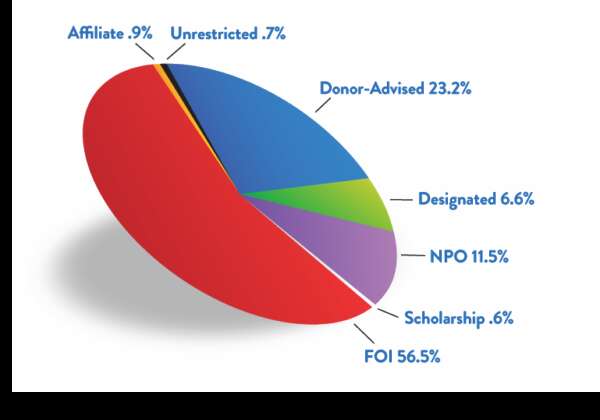About Grants
Grants are made to nonprofit 501(c)(3) organizations and public agencies serving the following 18 counties: Avery, Buncombe, Burke, Cherokee, Clay, Graham, Haywood, Henderson, Jackson, Macon, Madison, McDowell, Mitchell, Polk, Rutherford, Swain, Transylvania and Yancey and including the Qualla Boundary.
Through a careful review process, the Foundation's staff and board work together to award grants that improve the lives of people and communities in Western North Carolina and strengthen the nonprofit sector that serves them. In simple terms, CFWNC grants are an investment in the future of our region.